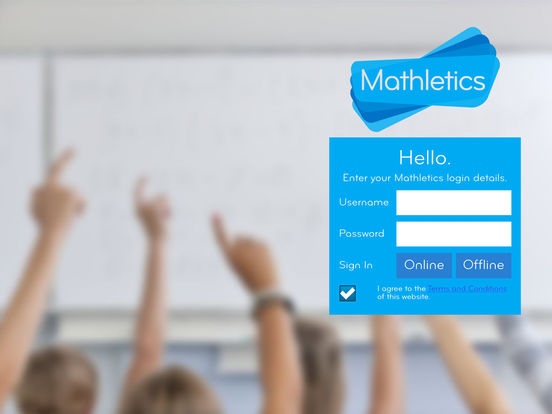Mathletics Student 5.5.7
Free Version
Publisher Description
Mathletics is the world s leading educational resource for mathematics. Students are captivated and gain confidence in mathematics while moving through curriculum aligned courses, accessing available support and practice and tracking their own progress. **NEW FOR VERSION 5.4.7** i. Sign in with Google and Microsoft Office 365 ii. Minor Bug Fixes iii. Performance Improvements Explore the Mathletics Student App i. Custom designed student interface with online and offline capabilities ii. Access to Mathletics custom courses and curriculum aligned activities iii. Live Mathletics includes ten levels encouraging challenges with the computer, school and other students from around the world iv. Mathletics Dictionary and Concept Search- Explore the interactive glossary of mathematical terms v. Immediate feedback and reporting in real time- students, teachers, and parents can keep track of progress Are you interested in Mathletics for your school? Visit Mathletics.com for more information in regard to Mathletics school subscriptions. You can start a FREE trial, today! The 3P Learning team is always here to help! For additional support, please visit Mathletics.com or contact our support team directly by emailingtechsupport@3plearning.com or tweet @MathleticsIT
Requires iOS 7.0 or later. Compatible with iPad.
About Mathletics Student
Mathletics Student is a free app for iOS published in the Kids list of apps, part of Education.
The company that develops Mathletics Student is 3P Learning. The latest version released by its developer is 5.5.7. This app was rated by 1 users of our site and has an average rating of 5.0.
To install Mathletics Student on your iOS device, just click the green Continue To App button above to start the installation process. The app is listed on our website since 2012-10-09 and was downloaded 11 times. We have already checked if the download link is safe, however for your own protection we recommend that you scan the downloaded app with your antivirus. Your antivirus may detect the Mathletics Student as malware if the download link is broken.
How to install Mathletics Student on your iOS device:
- Click on the Continue To App button on our website. This will redirect you to the App Store.
- Once the Mathletics Student is shown in the iTunes listing of your iOS device, you can start its download and installation. Tap on the GET button to the right of the app to start downloading it.
- If you are not logged-in the iOS appstore app, you'll be prompted for your your Apple ID and/or password.
- After Mathletics Student is downloaded, you'll see an INSTALL button to the right. Tap on it to start the actual installation of the iOS app.
- Once installation is finished you can tap on the OPEN button to start it. Its icon will also be added to your device home screen.